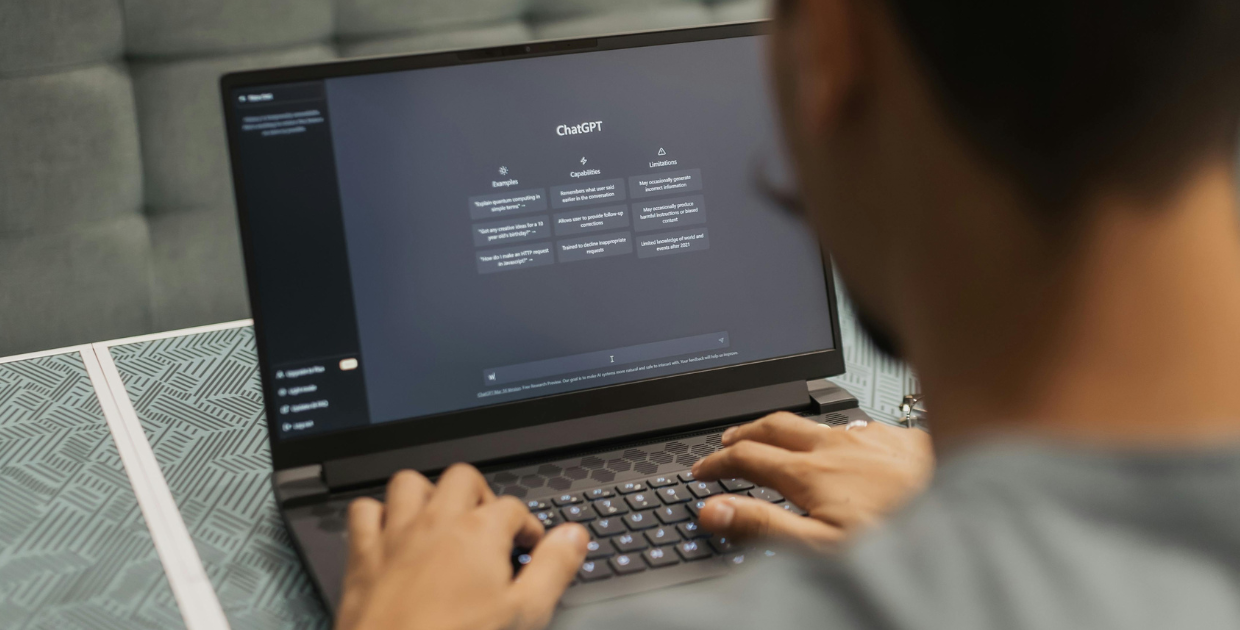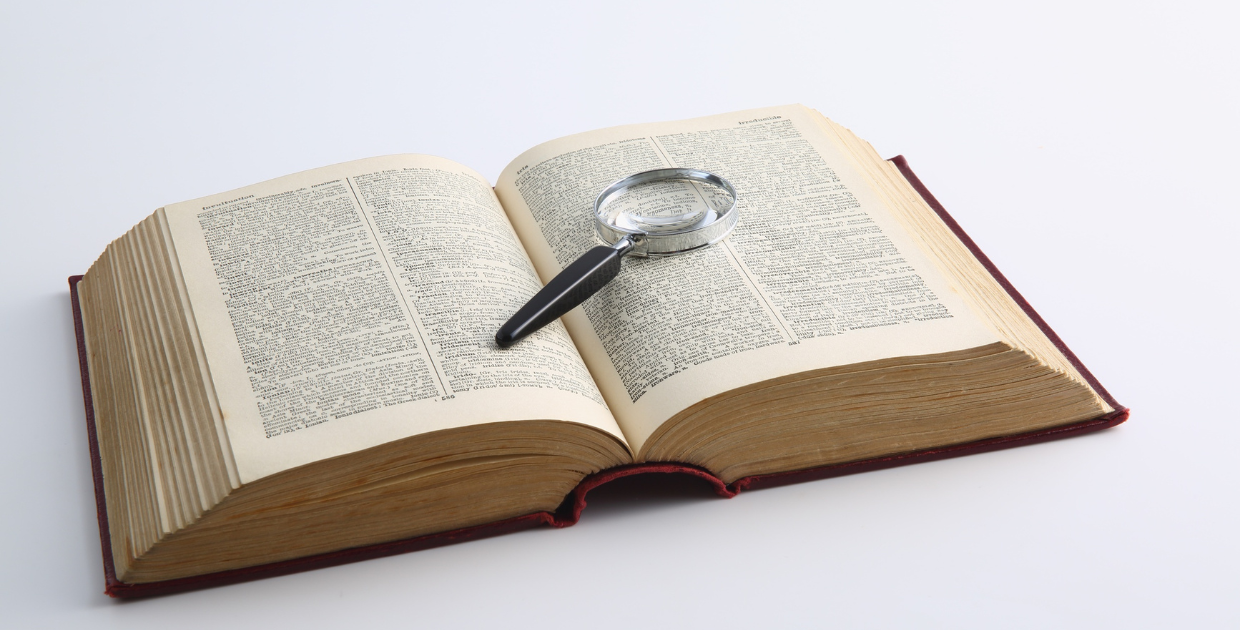How To Use AI To Generate Stock Photos
Campaigns that are serious about content creation need lots and lots of photos. And sometimes that means turning to stock photos. In addition to being expensive, stock photos start to look stale when you’ve seen them a few times and politically risky if they’re taken internationally.
AI makes it easier and more affordable than ever to create abundant stock photos. Popular platforms include DALL-E, Midjourney, and Canva.
Start With Purpose
Begin with a one-line statement of why you need the picture (such as "blog header for a post on veterans affairs"). This keeps you focused on creating visuals that reinforce your message rather than just looking visually appealing.

Write A Core Visual Sentence
AI prompting works well with frameworks generally and for image creation, a pattern of subject + verb + setting in plain language is the best start. For example, “a group of US military veterans standing at attention before an American flag at a town square memorial monument” follows this pattern and starts to give us better results.

Layer In Stylistic Cues
After you’ve got the basics in, then you can add in more instructions about what you’re looking for in the photo. Add words like:
- editorial-style stock photo
- realistic
- unposed
- 35 mm lens
Iterate
Especially when you’re just getting started, it takes several tries to get the image you want. The AI may focus on one word too much or misunderstand what you’re saying. Sometimes finding a more specific synonym or rearranging the words is all it takes to get a better result.
During your iterations you can add more details and instructions, for example, “a group of US military veterans standing at attention before an American flag at a town square memorial monument on a bright, sunny day” gives us this version:

You can also use negative prompts to keep elements out by using the “- - no” tag.
Scale Down
Most AI image generators produce high resolution images that will slow down your website, so use a simple, free tool like TinyPNG to reduce the file weight of your creation without changing its appearance.
Conclusion
Various platforms and states have different rules about AI and political campaigns, but creating realistic stock photos that aren’t intended to deceive voters is a safe area for your campaign to incorporate AI, save on expensive stock photos, and ensure your content is optimized for sharing online.