Later this fall Apple will release an update for iPhones that introduces two privacy protections that will alter how voters receive phone calls and text messages from campaigns. Call Screening and the Unknown Senders text filter place automated barriers between unfamiliar numbers and the user.
Although the features are designed to reduce spam, they will also affect legitimate voter contact programs. Campaign professionals should take note of the mechanics, likely adoption rates, and practical steps necessary to maintain effective outreach with the 53% of voters and 65% of donors who use iPhone.
Understanding the New Features
Call Screening
When a number isnt in the voters contacts, the iPhone answers automatically, asks the caller to state their name and purpose, transcribes the response on-screen, then lets the user decide whether to pick up.
Unknown Senders Tab
Texts from numbers not in contacts arrive silently in a new tab. These texts arrive without a lock-screen notification, sound, or vibration. To read them, users must open Messages, notice the badge, and navigate to the secondary inbox. Unless a campaigns number is already saved, its messages will initially land out of view.
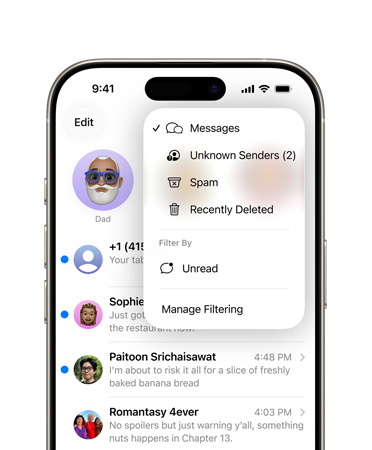
What Campaigns Need to Change
For phone banking, the voters first impression becomes a short transcript rather than a live voice. A concise, credible introduction stating both the candidates name and the reason for calling will determine whether the conversation proceeds. Organizations that are not instantly recognizable risk higher rejection rates.
Text programs will see a different challenge. Because filtered messages generate no immediate alert, same-day response rates are likely to fall. Users must discover the text on their own, which may delay or reduce engagement. Combined with existing 10DLC carrier policies, Apples change raises the threshold for list quality, sender reputation, and message clarity.
What We Don't Yet Know
At present, both filters are disabled by default in the developer beta. Apple has not confirmed whether they will remain optional or become active during the initial device setup. Default activation would accelerate adoption and magnify impact.
The final release may also adjust category labels and notification badges. Early screenshots include toggles such as Time-Sensitive and Promotions. Subtle wording or visual changes could influence how voters perceive political content.
Recommendations
Strengthen recognizability. Use a consistent caller ID and a dedicated SMS long code. Reinforce these through email, social media, and advertising so supporters are comfortable saving your contact details.
Refine introductions. Train volunteers to deliver the campaigns name and the purpose of the call in one clear sentence. For texts, ensure the first 4060 characters communicate value and context.
Request a contact save. Encourage supporters early in the relationship to add the campaigns number to their address book. Once saved, both filters defer to the users preferences.
Maintain list hygiene and compliance. Uphold opt-in standards, process opt-outs promptly, and follow 10DLC requirements. Avoidable carrier throttling, combined with Apple filtering, will sharply reduce deliverability.
Test during lower-stakes periods. The off year offers an opportunity to measure shorter scripts, new phone numbers, and contact-saving prompts before general-election volumes peak.
Timeline
Early testing with the new features is already underway. A full release with the latest iPhone models is expected in September 2025. Historically, more than two-thirds of active devices run the latest iOS within three months of launch. Campaigns have until December 2025 to adapt before the filters become commonplace among likely voters.
Conclusion
These new iPhone changes are going to make it more important than ever for campaigns to have direct relationships with supporters for communication. For reaching voters, it means adapting our playbook for phone calls and texts.


